How To Share Your Blog On Pinterest

So you wrote a blog post. Congratulations. Uh, now what?
Other than sending it to your mom, your BFF, and maybe your high school English teacher (this isn't lame, my husband is a high school teacher and he would shed happy tears if one of his students sent him something they wrote)where else should you stick your blog post to make sure that people will actually, like, READ it?
By now you've probably heard about Pinterest. Pinterest is one of the best social media channels to drive traffic to your blog. And a well-crafted Pinterest strategy will serve you well. It's how I built my blog's success early on, before I had mastered much more long-term strategies like SEO or building an email list.
But Pinterest isn't a magical cure-all: you can't just share a link to your blog post on Pinterest, sit back, and let the traffic pour in. I've already written a guide to what to DO on Pinterest, but what about before that?
This post focuses on that moment of time after you've written a blog post and before you've posted it on Pinterest – when you're still figuring out your marketing campaign for the post (psst: each post should have its own tailor-made marketing campaign).
A viral pin on Pinterest will send you steady traffic for a year or more, so you want to give yourself every opportunity you can to get as many viral pins as possible.
Here are 8 things you should do to help ensure your blog post's success on Pinterest and, hopefully, get your pin to go VIRAL on Pinterest!
Looking to up your Pinterest game? Check out a few of our other posts:
- How to Grow Your Followers on Pinterest … & Why You Shouldn't Bother
- 8 Guidelines to Follow When Choosing an Image for a Pinterest Pin
- 5 Steps to a Kickass Pinterest Profile
- Pinterest FAQ: But what do you DO on Pinterest?
To help you up your Pinterest game, I've also created a handy printable worksheet to help you makeover your Pinterest profile! And to help you implement each of the 5 steps, I'll pop into your inbox each day to walk you through it (and cheer you on)! Sign up below:
Check your subject: is Pinterest success likely?
As much as we like to think that the world is fair and just and everyone has the same chance of success as everyone else, it isn't true in life and it isn't true on Pinterest. Some subjects are far more likely to succeed on Pinterest than others.
First and foremost: before we go any further, you need to evaluate whether you should even be bothering with Pinterest by sitting down and formulating a solid Pinterest Strategy (oh hey! We have a whole post on that right here).
If you've cleared that hurdle and you're sure that your audience is already on Pinterest – maybe you've already seen some Pinterest traction, or you're aware that your blog or business is in a niche that does well on Pinterest – awesome. That's like step Negative One. That means your audience is already using Pinterest and just WAITING to discover your amazing content, which will change their lives for the better. Right?
Great. Onto step Actual One. Here are some questions to ask yourself before you decide whether to share your blog post on Pinterest:
- Does my blog post solves a problem my audience is seeking an answer to?
- Does my blog post provide useful information that my audience is looking for?
- Does my blog post inspire and delight my audience?
The more of those questions you can answer with a resounding "YASSS!" the more likely your blog post will do well on Pinterest. Like, can we say the V word? Is it too soon? I'm gonna do it. If you can answer all 3 of those questions with a YASS, your blog post is far more likely to go VIRAL on Pinterest. Oooh, I got all tingly just typing it.
Now you might be sitting here feeling indignant like, "look, my blog post may not solve any problems, or inspire anyone, but it's a really well thought out think piece" or "my blog post is amazing and it's a really funny story and everyone who read it thought it was hilarious." Or perhaps "My blog post is SUPER timely!" Sigh. I've been there.
I, too, have pontificated in a well thought out think piece. I, too, have told one of my funniest stories on my blog and NAILED the punch line. I, too, wrote a year-end round-up post, a post that was only relevant right around the beginning of 2017. Anddddd …. Those posts went nowhere on Pinterest.
They did really well on Facebook. I even got some traffic from Flipboard and Stumbleupon. My email list loved it. Heck, even Twitter liked it, kinda.
But Pinterest? Crickets.
What the heck!? Does Pinterest not GET me?
Sadly, Pinterest is a cold, unfeeling visual search engine, not a community full of people who you can actually interact with and build a relationship with. And it does not care about you, your thoughts, or your feelings – very much UNlike Twitter or Facebook or even Flipboard (and possibly even Reddit, if your thoughts/feelings involve cute animals and/or video games).
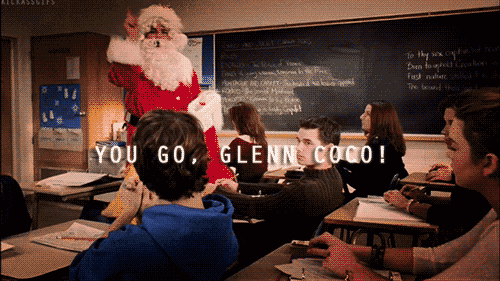
Not all blog posts will do well on Pinterest. Think pieces, personal stories, and non-evergreen content are some of the biggest offenders – if you can achieve Pinterest viral-dom with one of those types of blog posts, you are the exception to the rule and you should pat yourself on the back, feel extremely smug, and treat yourself to some ice cream. You go, Glen Coco!
As for the rest of us, sorry. It's probably not gonna work out.
But that's OK! That means that you can skip promoting this post on Pinterest and pour more of your precious time and energy into ensuring its success on channels where it is far more likely to succeed.
If you've evaluated that your post has a good chance of success on Pinterest, let's move on to Step Two.
Check your competition: is there already a post like yours on Pinterest?
Pinterest is a visual search engine, which means that much like SEO, you need to do some keyword research.
Before you spend your time & energy promoting your post on Pinterest, type a few of your primary keywords into Pinterest and see what comes up.
If you see a really popular and gorgeous pin that overlaps significantly with your post, you may want to reconsider how you'll be marketing your post on Pinterest. Here are a few things to ask yourself:
- Can I create a more attractive Pin than the top pin(s) for my keywords?
- Can I create a pin that accurately describes my post using different keywords than the top pin(s)?
- Can I market my post from different angles than the top pin(s)?
If you can't compete with the top pin, your chances of Pinterest success are probably much lower. Go ahead and give it a try, but if your pin doesn't take off, revisit the above questions and re-evaluate!
If, on the other hand, you can answer YES to one or more of those questions, you'll be speeding towards a viral pin, just like this GIF of a dog on a surfboard that I needed an excuse to use.

Check your title: Is it click-worthy?
The ultimate goal of Pinterest success isn't your reach or your views within Pinterest: it's driving traffic to your site! So even if you have a good chance of ranking in Pinterest's search results, you want to make sure that your title will also convert to clicks through to your site.
Some post titles do better on Pinterest than others. Much like the subject you're writing about, your title should convey that your post will solve a problem, answer a question, and provide useful information or inspiration to your target audience.
If your subject is likely to do well on Pinterest, and you can create a pin that's likely to dominate search results for your keywords, you want to make sure your title is going to draw clicks.
What that means is that you want to avoid anything that isn't focused on your audience. Avoid using the first person in your title and speak directly to your audience. Here's an example:
- Title: "My favorite recipe for cherry jam filled donuts"
- Pinterest optimized title: "The only cherry jam filled donut recipe you will ever need"
See the difference? One title is focused on YOU. The other speaks directly to your audience.
If your post title is too self-focused, tweak it to speak more directly to your audience.
Check your post: Does it need multiple pins?
By now, you've probably got the gist that some subjects just have a better chance for success on Pinterest. There's no real science to figuring out which wording, which title, or which subject will work best for your post, but with enough trial and error you may just start to see a trend emerge.
That's how I've figured out what works best for my travel blog. And much of that trial and error involves making multiple pins for a post.
Making multiple pins can serve a few different functions:
- You can test out different photos
- You can test out different titles & wording
- You can test out different subjects
For example: I often have 2 pins for a post that use different photos. I once made 3 different pins for a destination guide all with different subjects (photos AND titles): one focused on food, one focused on culture, and one focused on romance. They were all accurate depictions of what an interested reader would find in my post, but each appealed to someone looking for slightly different things.
By analyzing your post for a few different options, you can do a little bit of testing to see what works for you. But don't go crazy: make your pins similar enough that it will be clear to understand what works and what doesn't.
If one pin takes off and the other doesn't, you want to know what worked – you don't want to be guessing whether it was the photos, the title, OR the subject. Limit yourself to testing 1-2 things per pin so you can track your success easily.

Check your images: Are they stunning?
No matter whether you're making 1 pin or 3, the photos you choose for those pins must be STUNNING.
We've got a whole guide to choosing your Pinterest pin image. Here's a quick tl;dr:
- Nothing blurry; high-res images only
- Avoid dark pictures
- Avoid faces
- Use color stories that work best on Pinterest according to Science
When in doubt, source a stock photo (just make sure you're abiding by its copyright)!
Check your Pin: Is there a "hook?"
Just like on Google or Facebook or anywhere else on the interwebs, your readers need something to make them click through to your site. Maybe it's the promise of a free downloadable goodie.
Maybe it's a funny comment that makes them laugh. Maybe it's a question that they have to visit your site to answer.
Maybe, if you're buzzfeed, it's something that will LITERALLY SHOCK YOU so much that you might ACTUALLY DIE. (I'm half kidding, but those titles are friggin' effective).
How can you make this work on Pinterest? Figure out a "hook" that would apply to your post, and stick it on your pin! I've used a little starburst calling out my hook, but you can also figure out a way to work it into the text on your pin.

Your "hook" will make curious readers click straight through from Pinterest to your site, just like this cat could't resist this fishbowl.Get it? Fishbowl? Hook? …. look, I'll take any excuse for me to spend hour finding cute animal GIFs that may or may not actually be relevant to the topic at hand.
Check your meta description: Is it stuffed with keywords?
Pinterest is a visual search engine. That means your pin's appearance matters – and it's what will ultimately convince someone to click through from Pinterest to your site.
But first, your pin has to appear in front of that potential new reader! That's where the Pinterest algorithm comes in.
The Pinterest algorithm serves up relevant content to all the 70 million people who use Pinterest (dannnnnng, that's a lot).
It serves up your front page. It serves up your search results. It serves up your suggested boards & accounts to follow. It serves up "related content."
It's really, really important that the algorithm can tell what your post is about!
So aside from a gorgeous pin and a good title, you need to make sure the "alt text," aka meta description of your Pin image is STUFFED with keywords.
Like, we're talking Oreo double-stuffed levels of stuffed. Like that pizza fad in middle school where the crusts were filled with gooey cheese so it was like getting free cheesy breadsticks along with your pizza. Like when you bite into a donut and even the first bite has cream filling, unlike the cheap grocery store donuts where there's like, ONE bite of cream filling in the very center and the rest is just sad fried disappointment.
OK, I'm hungry and getting slightly off topic. But my point is that you need mega keywords in your meta description! I like to write a couple of sentences that sound like SEO robot speak, and then list out a bunch more keywords just to be safe.
For example, here's how I might describe this post (*ahem* you can see this in action on our actual pin, down below):
"Struggling to make your Pins go VIRAL and drive traffic to your blog? Here's how to use Pinterest to its full potential with 8 things you MUST do before posting your content on Pinterest. Pinterest Tips | Social Media Tips | Social Media Marketing | Social Media Strategy | Blogging Tips | Entrepreneurship #BloggingTips #SocialMediaTips"
Check that beast out. We've got sentences that are basically just keywords loosely strung together with words. We've got a list of keywords. AND we've got hashtags, which as we know, are Pinterest's shiny new toy that you should be experimenting with.
Check your Pin placement: is it SEO & reader friendly?
One thing that not enough bloggers worry about is how to properly place your Pin into your blog post. If you stick your giant, full-sized pin, chances are you're going to irritate your reader and slow down your website. It's not good for usability OR SEO. It's just not good. Don't do it!
Instead, there are a few ways to cleverly disguise your Pin in your blog post. Like a spy. It does require a bit of technical finagling, but I believe in you. Here are my favorites:
- On WordPress, use a social media sharing plugin such as Social Warfare. Your pin will only come up if someone clicks the "Pin It" button on your sharing menu.
- Hide your pin at the very beginning of your blog post using the <div style="display:none"> attribute. Here is the code: <div style="display:none">YOUR PIN IMAGE CODE GOES HERE</div>
- Create 2 versions of your Pin: a full sized, and a half sized. Stick the half sized version in your pin, but use this code so that the full sized version loads when the "Pin It" button is clicked. <img src="Half sized URL" alt="Meta Description" data-pin-media="Full sized URL">
- Hide your Pin AND load your page faster using this hack from Mediavine. It's like a combination of #'s 2 and 3.
- Put your pin in a red trench coat and a fabulous red hat. Name your pin "Carmpin Sandiego.jpg." I'm kidding, you guys – it just makes me anxious to write a list with only 4 things on it. Also, I love Carmen Sandiego. She is the baddest traveler.

There's your round-up of must do's before sharing your blog post on Pinterest! Which of these do you already do, and which is totally new to you? Drop us a comment below!
Looking for more Pinterest tips? Check out a few of our other posts:
- 5 Steps to a Kickass Pinterest Profile
- Pinterest FAQ: But what do you DO on Pinterest
- How to Grow Your Followers on Pinterest … & Why You Shouldn't Bother
- 8 Guidelines to Follow When Choosing an Image for a Pinterest Pin
To help you up your Pinterest game, I've also created a handy printable worksheet to help you makeover your Pinterest profile! And to help you implement each of the 5 steps, I'll pop into your inbox each day to walk you through it (and cheer you on)! Sign up below:

FOLLOW US!
Our Top Travel Tips & Resources
Here are our favorite travel tips & resources for saving money and planning travel logistics! For more tips, check out our travel tips resource page or our guide to planning a trip.
- Booking Flights: To score flight deals, search on Google Flights or Kayak. Money-saving tips: fly mid-week or on the weekend; fly carry-on only on a budget airline; and take red-eyes or early morning flights.
- Accommodations: We usually stay in budget-friendly vacation rentals, boutique hotels or private rooms in hostels. We use Booking.com to book hotels (we love their flexible cancellation policy) and Hostelworld to book hostels (low deposit, easy change/cancellation, and excellent reviews). For vacation rentals, we prefer to book using VRBO because they've got lower fees and better support than Airbnb, and we're not fans of Airbnb's unethical track record. You can also book vacation rentals on Expedia and Hotels.com. We also use TrustedHousesitters as both hosts (for our home and our fur-child) and travelers!
- Travel Insurance: We always, always, ALWAYS buy travel insurance for international trips, and we STRONGLY suggest it - visit our Travel Insurance Guide to find out why. We recommend either World Nomads or SafetyWing for international travel insurance. SafetyWing is one of the few policies that covers Covid-19, and they have excellent monthly policies that are perfect for Digital Nomads and long term travelers!
- Travel Credit Card: We book all of our trips on our favorite travel credit card. Not only do we earn cash back that we can spend on more travel, but the card offers fantastic travel perks like travel insurance, trip delay and cancellation coverage, lost baggage reimbursement, and rental car coverage, which helps protect us on our travels. Learn more here.
- Vaccines & Meds: We use the travel guides on the CDC website to research recommended medications and vaccines for international trips. We always recommend getting every vaccine recommended by the CDC! You can get them at your primary care doctor's office or a walk-in pharmacy.
- Tours: We love booking guided tours, especially food tours and walking tours, to get a local's perspective and a history lesson while sight-seeing! We book our tours using Viator and GetYourGuide.
- Transportation: We use Rome2Rio to figure out how to get from place to place using public transit, and book local transportation online using Bookaway wherever we can. When we book a rental car, we use Kayak to compare rental companies and find the best deal.
- Luggage Storage: Whenever we're checking out early or taking advantage of a long layover, we use LuggageHero to safely store our luggage while we're running around. Use the code PRACTICALW for 2 hours of free luggage storage on us.
- What to Pack: Here are the travel essentials that we bring on every trip. We also have packing lists for hot weather, cold weather, and many more. Take a look at all of our packing guides!
How To Share Your Blog On Pinterest
Source: https://slayingsocial.com/things-you-must-do-before-sharing-your-blog-post-on-pinterest/
Posted by: juddwrick1979.blogspot.com

0 Response to "How To Share Your Blog On Pinterest"
Post a Comment